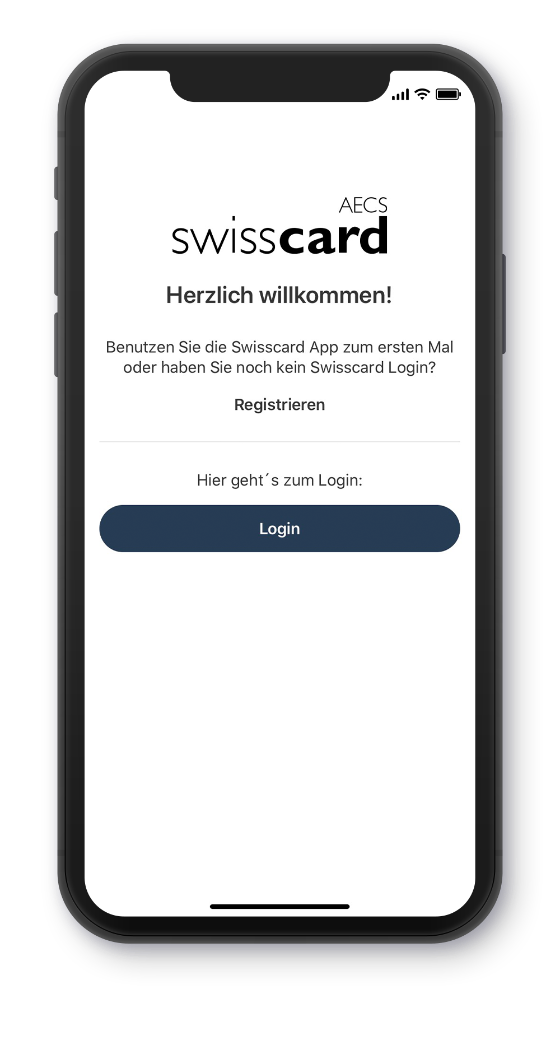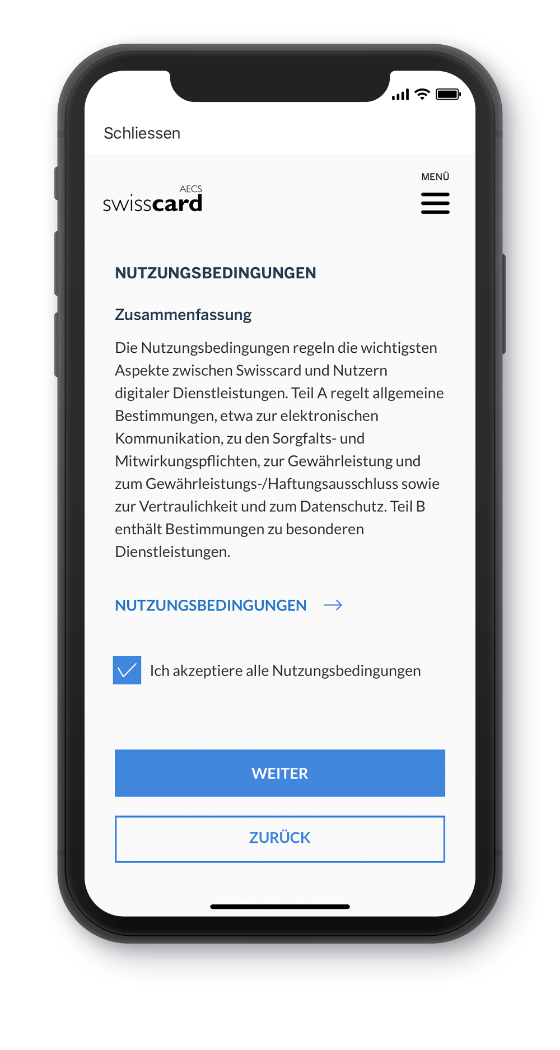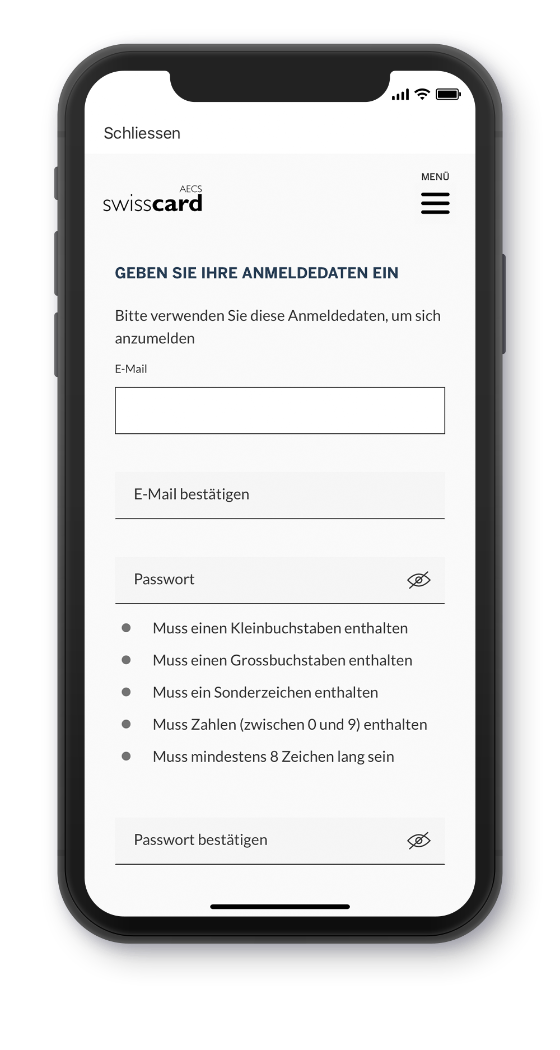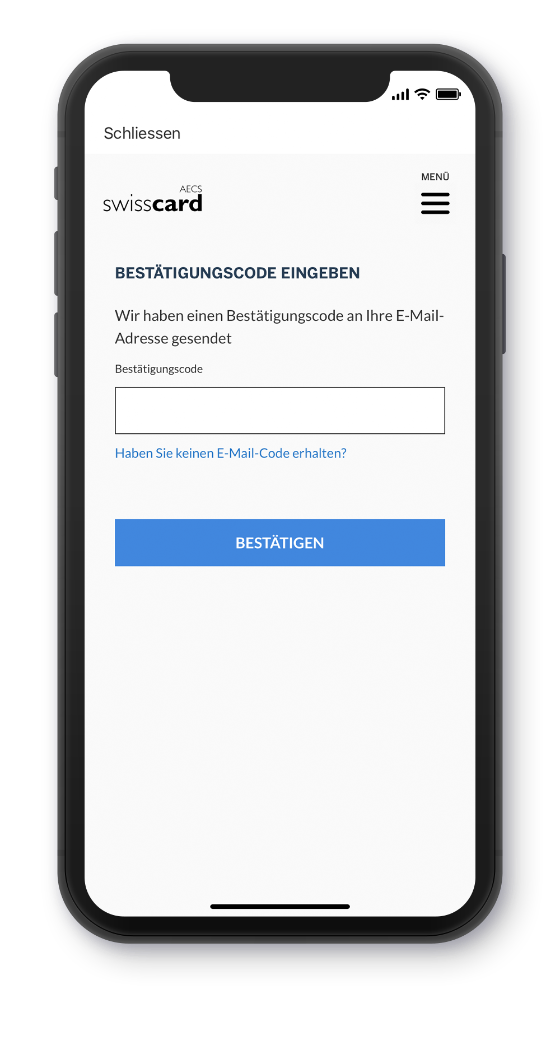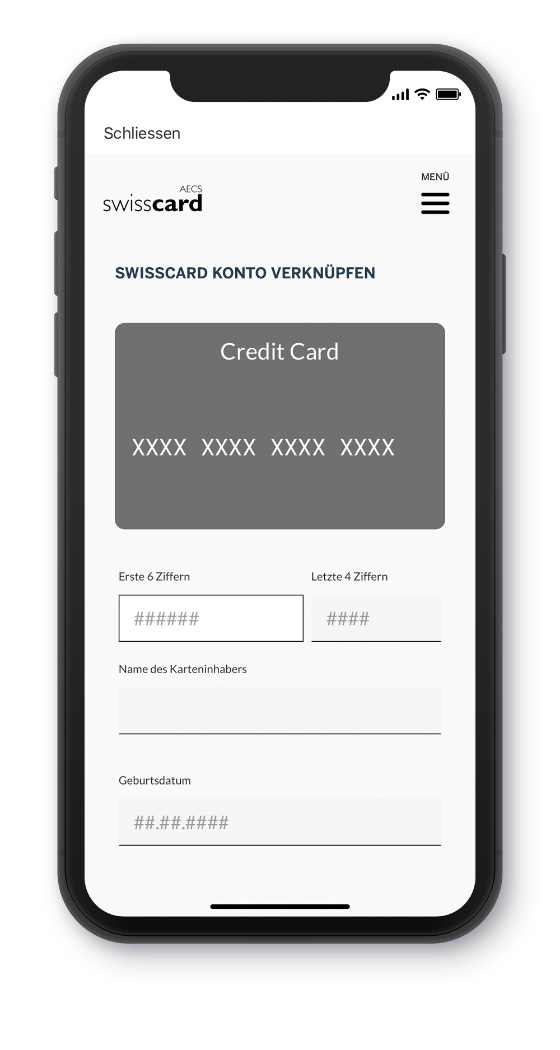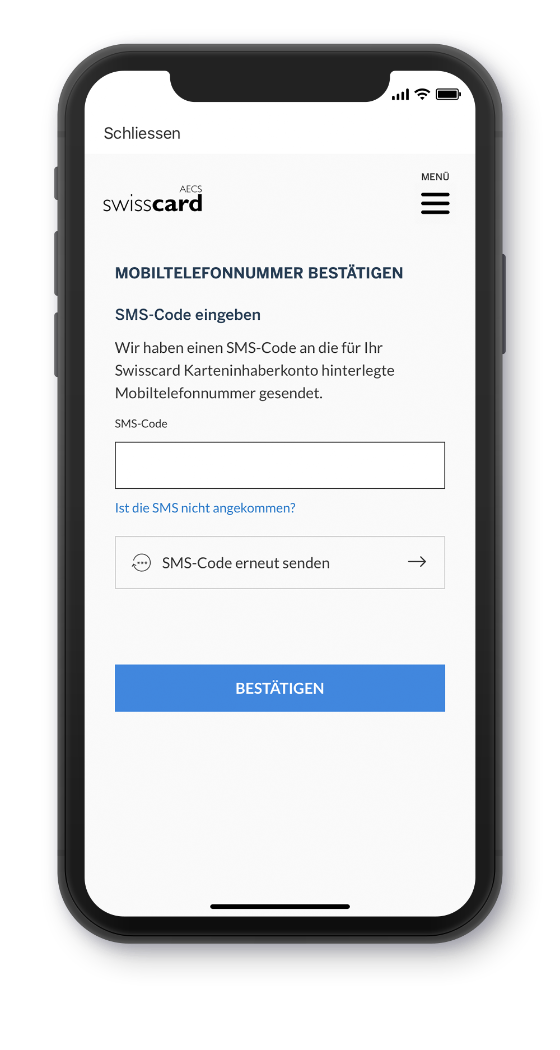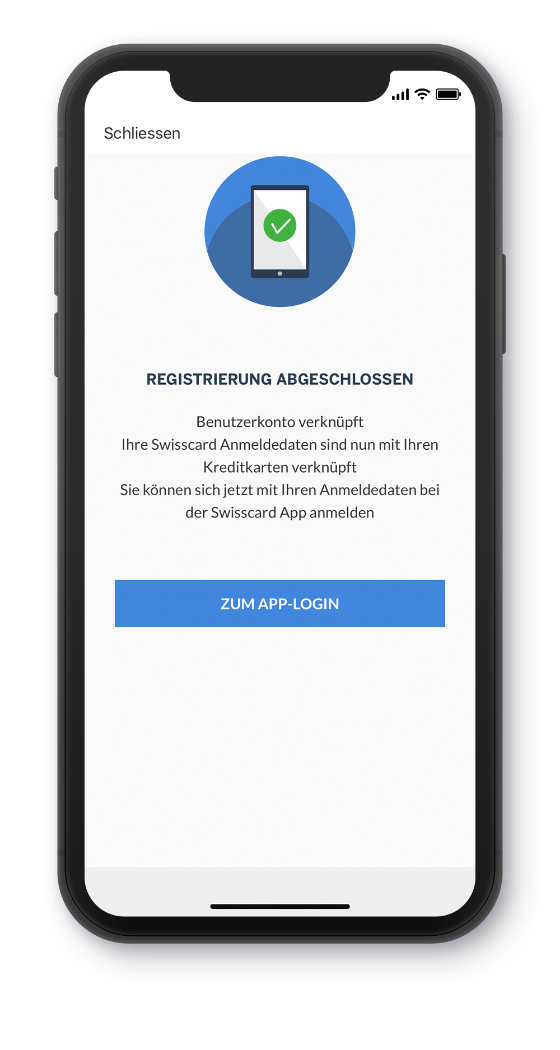Register for the Swisscard app
Downloading and setting up the Swisscard app takes just a few minutes. Afterwards, you can use the app without any restrictions and access, for example, all the information about your credit cards and card payments. Just follow the step-by-step instructions.
Logging in or registering
Once you have downloaded the Swisscard app from the App Store or Google Play Store, you can log in using your personal Swisscard Login and link your card account to the app.
Important: You cannot log in to the Swisscard app with your cardservice login.
Registering
If you do not have a Swisscard Login yet, you can register again in the app and create your login.